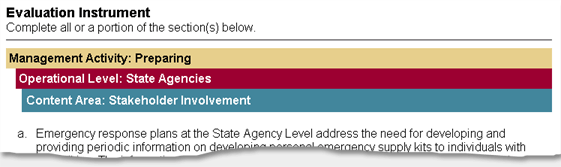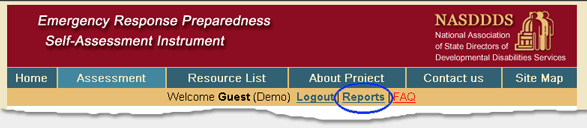|
Using the Self-Assessment Instrument
Introduction - Before you begin
The NASDDDS Emergency Response Preparedness Self-Assessment Instrument is designed to assist
state officials evaluate the extent to which their agency's current plans and activities
fully and appropriately address the needs of individuals with intellectual and developmental
disabilities during periods of emergency (see About This Project).
The Self-Assessment is based on an extensive review of emergency planning and disaster response
plans and materials from state developmental disabilities across the country. This analysis
revealed considerable variation in the approaches state agencies used to react to emergency
situations. Emergency planning activities differed with respect to: (a) the organization of
the key management functions, (b) the operational levels being addressed;
and the specific content areas covered.
Organization. The structure and functioning of state developmental disabilities agencies
differs, sometimes significantly, from one state to the next. This interstate variability is
reproduced in the design of each state's emergency response plan.
|
Some states, for example, organize emergency response planning according to the management
activities of preparing,
responding and recovering. State policies, rules, procedures, and requirements
are arranged within these three broad action categories.
|
-
Preparing: Activities and processes developed and implemented to prepare for an emergency
situation, such as an earthquake, flood, hurricane, tornado, or pandemic.
-
Responding:
Activities and processes developed and implemented in response to an emergency situation.
-
Recovering:
Activities and process developed and implemented during recovery from an emergency situation.
|
|
|
Other States base their emergency response plan design on the locus of action; that is,
the operational level at which
preparation, response and recovery is expected to take place. Such plans might be organized
to respond at the individual, service provider, local authority, state authority and federal
levels.
|
-
Individual:
Activities and processes that address the responsibilities and roles of the individuals with disabilities
with regard to emergency preparedness.
-
Service Provider:
Agencies and organizations that provide support staff to individuals with disabilities including day
habilitation programs, group homes, supported employment, supported living services, parent centers,
contractors for housing and employment, etc.
-
Local/Municipal Authorities:
local entities responsible for emergency preparation, response and recovery including municipalities,
police, fire, emergency medical technicians, local emergency planning authorities, etc.
-
County/Regional DD Authorities:
County and regional developmental disability authorities and county case workers providing programs and
services to individuals with disabilities.
-
State Agencies:
State agencies that provide programs and services to individuals with disabilities including the State
Developmental Disabilities Director, Department of Human Services, Department of Social Security,
Department of Economic Security, etc.
-
National Emergency Preparedness Agencies:
National agencies that provide services during an emergency situation and during recovery from an
emergency including the Department of Homeland Security, National Guard, National Organization on
Disability, Red Cross, Federal Emergency Management Agency (FEMA), Centers for Medicaid, Department of
Health and Human Services, Social Security, etc.
|
|
|
Still other states organize emergency response activities by
content area focusing on, for
example, evacuation, communication and collaboration, transportation, sheltering, etc..
|
-
Collaboration with State Emergency Officials:
Emergency preparedness activities and processes that require collaboration with state emergency officials.
-
Stakeholder Involvement:
Emergency preparedness activities and processes that include individuals with disabilities in preparation
and planning activities, and that address the specific needs of individuals with disabilities during an
emergency.
-
Communication and Coordination:
Emergency preparedness activities and processes that address issues of communication and coordination
during an emergency, including accessible emergency broadcasts and warnings, appropriate signage at
shelter locations, alternate communication strategies for those who are deaf or hard of hearing, etc..
-
Workforce:
Emergency preparedness activities and processes that address the roles and responsibilities of employees
within the developmental disabilities field during an emergency, including personal care attendants,
direct support professionals, case managers, etc.
-
Power Generation:
Emergency preparedness activities and processes that address the need for power generation alternatives
during an emergency, including back-up power supplies, continuation or shut down of power supplies within
residential facilities, etc.
-
Transportation:
Emergency preparedness activities and processes that address the need for primary and secondary accessible
transportation and alternative evacuation options for individuals with mobility conditions during an
emergency situation, such as accessible buses and vans, use of personal adaptive transportation, etc.
-
Identification and Tracking:
Emergency preparedness activities and processes that address the need to identify individuals with
disabilities and to track their location during an emergency situation, including their evacuation and
relocation site, visual identification such as ID badges, etc.
-
Evacuation:
Emergency preparedness activities and processes that address the specific needs of individuals with
disabilities related to evacuation during an emergency situation, such as schematic drawings of individual
households or residential facilities, development of emergency medical supply kits, etc.
-
Specialized Supports:
Emergency preparedness activities and processes that address the specialized support needs of individuals
with disabilities during an emergency situation, including development of personal emergency fact sheets,
use of community based organizations familiar with disability needs and accommodations to work as first
responders, etc.
-
Sheltering:
Emergency preparedness activities and processes that address the specific needs of individuals with
disabilities related to sheltering during an emergency situation, including designation of accessible
shelter locations, keeping individuals with disabilities and their families together during relocation to
a shelter, designated areas within shelters for those with service animals, etc.
|
|
User-Defined Format. The web-based, user-defined format of the NASDDDS
Self-Assessment Instrument can be easily reconfigured to meet the distinctive needs of each
of the 51 state developmental disabilities agencies. This unique, built-in flexibility
enables users to easily apply the self-assessment tool to virtually any of the wide variety
of organizational formats used by state and local agencies, provider organization and others.
Built-in Redundancy. A key concept in effective emergency preparedness is the existence
of planned redundancy in preparation, response and recovery. The Self-Assessment Instrument
reflects this concept in its design and application and will be apparent as a user moves
through the various questions and categories.
|
For example, questions that assess the extent to which a state's emergency plan addresses
the need to prepare systems of transportation in advance of disasters will appear in slightly
different form as specific issues are addressed
across each of the six operational levels, individual, service provider,
local/municipal authority, etc.
|
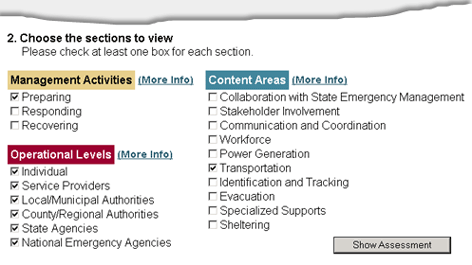
|
This redundancy is included to ensure that users are presented with the full scope of issues
that need to be addressed when preparing a system-wide capacity to meet the transportation
needs of individuals with intellectual and developmental disabilities during periods of
disaster or natural emergency.
Using the Tool
The Assessment Tool is designed to be easy to use and to navigate from one section to the next.
Hyperlinks to Frequently Asked Questions,
Glossary of Terms and question-specific Resources
provide users with easily accessible information
as they complete the self-assessment.
Choose the Organizational Format.
To begin, go to the Assessment Menu.
-
First, select the organizational format for the assessment that best approximates that used by your state's emergency response planning documents.
-
Next, select the operational levels, management activities and content areas that you would like to assess. Choose as many as you like, just be sure that one box is checked under each area.
-
Click on the Show Assessment button and your individualized assessment will be generated based on your preferences.
|
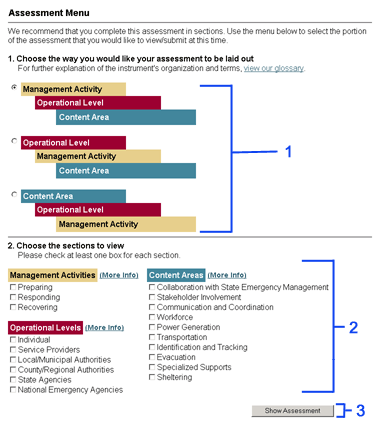
|
Completing the Evaluation Instrument
The organizational format that you have chosen will be summarized at the top of each assessment page, as
in the example below.
Complete each evaluation statement noting the extent to which each topic is:
"addressed but needs improvement," "adequately addressed," or "don't know."
A section is provided following each question to enter notes or comments about this question for
future reference. You will be able to go back to these comments later on. Also, you can "flag" the
question for future reference.
Resources. A detailed listing of additional resource materials specifically addressing each
question can be accessed by clicking on, "View Supporting Resources for this Evaluation Statement."
|
Not My Job? The emergency preparedness and response responsibilities of state DD agencies
differ from one state to the next. Users can expect to find questions regarding some issues or
activities over which their agency or organization has no responsibility. Users can document the
status of their agency with respect to such issues in two ways:
-
Adequately Addressed. Users can check this button to indicate that the topic is addressed and should note in the space provided that the responsibility for response is held by another organization. This approach lets users know that the issues is being addressed by the state through another department or entity.
-
Not Addressed. Users can check this button to indicate that the topic is not addressed by the state developmental disabilities agency, and should note in the space provided that the responsibility for response is held by another organization. This approach focuses in on the content of the state DD agency's emergency response plan.
Saving Responses. A "Save My Responses" button is located at the bottom of each screen.
Be sure to click on this button to save your responses before moving to the next page or
exiting the program.
Reports. The Self-assessment Tool can print out a variety of reports summarizing the responses
that have been entered. Click on the Reports Menu at the top of the page to access the reports functions
(only visible when logged in). Visit the FAQ section for a further description of this
function.
Assign a Section to Another User. The Self-Assessment format recognizes that state administrators
may assign other staff to complete one or more sections of the instrument. Each state has a primary
login/account assigned to the State Developmental Disabilities Director. Using this account, the DD
Director or "State Administrator" can create new login accounts and assign access permissions
to portions of the assessment instrument to be completed by appropriate organizations and/or
individuals. These are called sub-accounts.
New sub-accounts created with "State Administrator" access level have the ability to create
additional sub-accounts. After sub-accounts have been created, State Administrators can change existing
access permissions using the "Edit permissions for existing sub-accounts for MN" link in the
User Settings menu. The process for creating sub accounts is found in the FAQ section under,
How do I create a sub-account?
Questions and Comments
Please let us know if you have any questions or comments about the instrument.
You can find contact information on the Contact us page.
We would like to hear from you.
|